Cross-promotion is one of the most powerful and effective event marketing methods for events, leveraging the marketing concepts of social proof and authority.
When marketing large or small events however, gathering all the necessary assets, information, and links from every collaborator aren’t always easy. Don’t worry: we’ve got you covered.
With the help of Kuva Media™, we’ve created a convenient guide to support you and your organization or team, when officially collaborating with our firm for an in-person or digital event, conference, or sponsorship.
If you have any questions, or want to get in touch to collaborate with our firm for an event or education, please contact us and we’d be delighted to explore how we can work together.

Below, you’ll find our links and social media handles, to tag us and/or link to us in your digital promotional content, related to any applicable collaborations.
We’ve included the help article links for mentions and tags on LinkedIn and Facebook, to help you get the most out of your Green, Klein, Wood & Jones collaboration or sponsorship.
To download a logo:
Please note: all logos have a transparent background when downloaded. The colored background here is only for visibility.
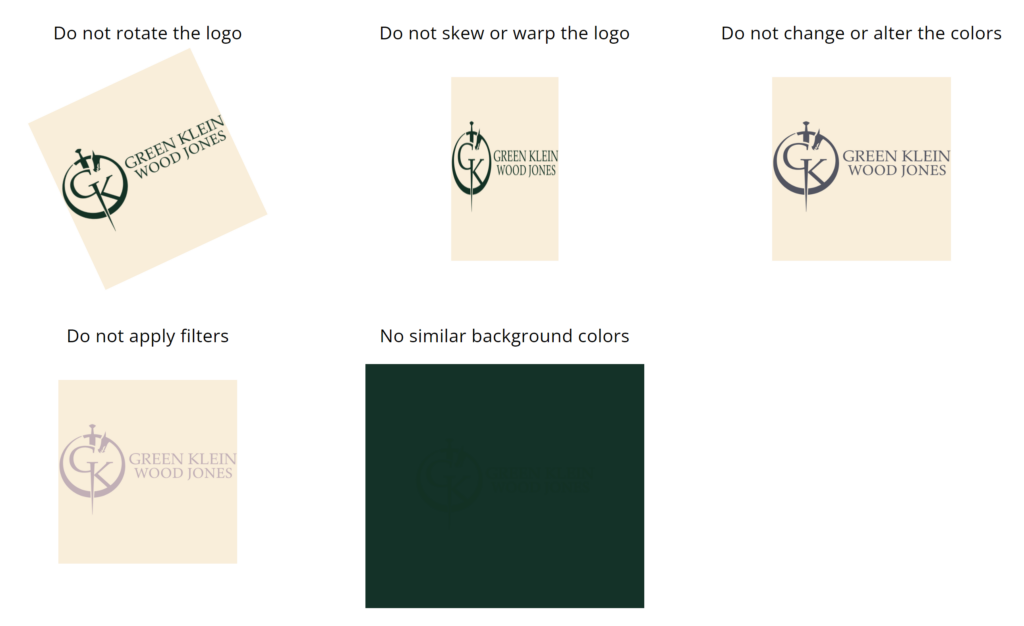
To download a headshot:
If you have any questions, please contact us.
Call for legal services